SHAREit is a popular cross-platform file sharing app with which you can share almost any type of file. From basic photos to complex documents and miscellaneous stuff, every single thing can be shared with SHAREit. The best thing about this app is that it is wireless. Yes, there is no need to have complex wired connections in order to transfer/receive files over it. What SHAREit does is that it makes use of the revolutionary – Wi-Fi Direct to establish connections. That is why it is 20x faster than a conventional Bluetooth or NFC device. Thus, download SHAREit today if you haven’t already and experience a blazing fast wireless file sharing app for free.
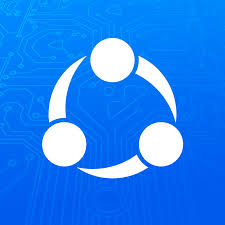
Types of files that can be shared with SHAREit –
- Photos – You can enjoy sharing thousands of photos for free with SHAREit. Since the file transfer is based on Wi-Fi Direct, no internet data is used. It is a pipeline based file transfer that is highly secure and is WPA encrypted. Thus, in no way can the photos (or any files) be leaked or stolen. The overall photo quality is also preserved (i.e. the photos do not get compressed) while being shared. Thus, it is advised that you use SHAREit instead of other instant messengers to send photos. It is fast, reliable and safe.
- Videos – You can literally send entire movies with this app. Yes, and it barely takes a couple of minutes. It is so fast that a lot of people prefer to send movies and videos via SHAREit instead of using cables or Bluetooth. Users can even send Full HD content (even 4k) with it easily. Try it out today, for free!
- Documents – With SHAREit, you can share any document that you want to at lightning speed. Users send entire e-books and PDFs with ease. Moreover, since the transfer channel is highly secure, you need not worry about losing your files. You can even send RAW (image) files with the documents section or even entire folders.
- Other Apps – Users can share APKs of other apps with SHAREit. It comes real handy whenever a certain app is not available on the Play Store for a particular device. All you have to do is to hover through the send ‘Apps’ section and send the app that you want. Since the APK file is sent, you need not worry about sharing your in-app data like passwords, saved pages and chats.
Summary
Review Date