SHAREit is the fastest wireless file sharing app out there. It is available for free download on Android, iOS and Windows based devices. Unlike conventional Bluetooth or NFC, SHAREit uses Wi-Fi Direct in order to transfer and receive files. As a result, users get a blazing fast wireless file sharing experience like never before. With the recent update, SHAREit has introduced Share Zone in it. Basically it is like a playlist (for all files). Share Zone is a playlist that can hold any type of files that can be later shared with other SHAREit users. A lot of other new features have been added as well which include – WebShare and Vault. Anyway, Share Zone can be beneficial for many users and you should download SHAREit today.
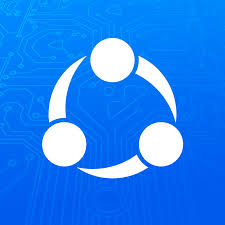
About Share Zone
With Share Zone, you get a personal space where you can add files (photos, videos, documents and more) easily. Once you have added these files, you can either save them for further use or can share it with your friends. However, please note that your friends should have the latest SHAREit app installed on their devices. The Share Zone is always connected to the users that have permission to access it. It is a cloud storage space that is controlled by the admin and he/she can add or delete files to/from it. Thus, it is a great addition to the already perfect SHAREit app. Download the latest SHAREit version today and find out more about Share Zone.
How to add files to Share Zone?
In order to use Share Zone and start sharing files with your friends, install SHAREit app. After that, do the following steps –
- Open the SHAREit app on your device.
- Open the menu from the three dots on the top left corner (should be close to your avatar photo).
- Tap on the Share Zone option.
- Once you are in the Share Zone, go to Add.
- You can add any kind of files – photos, videos, movies, documents and more.
- Once you have selected the files, tap on Add.
Whenever your friends access SHAREit, they will be able to access the files shared to them via Share Zone. It is your personal space and you get to choose whom to share the file with/to. Thus, download latest version of SHAREit today if you want to access the Share Zone for free.




