SHAREit promises to provide a seamless file transfer experience between two devices. The overall process is pretty smooth and, generally, without hassles or interruptions. However, there are instances where SHAREit does not recognize and is unable to find the nearby receivers. Some people regard it as a bug, while others get so mad that they even uninstall SHAREit. Please note that it is a very common issue and is faced by a lot of users. The generic cause for this issue to arise is Android and its open-sourced architecture. That is, one OS (and app) to cater to more than a 100,000 devices.
If you have been facing a similar issue, do not worry as we have got you covered. In case you too are unable to find receivers with your SHAREit app, here is a quick fix. Kindly ensure that you follow one or more of these methods in order to fix the issue.
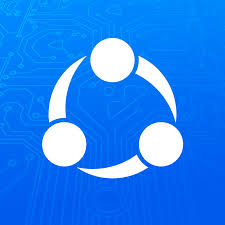
Wi-Fi Working Properly
Starting off with the fix, first and foremost, please make sure that the sender’s Wi-Fi is working properly. A proper Wi-Fi means that the sender should be able to scan and view nearby Wi-Fi connections. Try to connect to one or more connections and see whether it connects to them or not.
Hotspot
Ensure that the Wi-Fi Hotspot has been set properly on the recipient’s device. Also, both devices should be (and should remain) connected to the same Wi-Fi network. Whenever there is an issue with the hotspot, the devices will not be able to recognize each other. Thus, hotspots on both the devices should be set-up and fixed.
Cleaning Background Apps
There are instances where certain apps hinder with the connectivity of SHAREit. As a result, users are unable to send/receive files. Thus, it is advised that you clear your memory of all the running apps and processes. Once the apps have been shut down, you should re-open SHAREit and try sending files again.
Switching Roles
You can also try to make the sender à receiver and the receiver à sender. A number of tiles connectivity issues in SHAREit are solved with this switching.
Prefer Wi-Fi Mode
Often, on the receiver’s device, the Prefer Wi-Fi Mode may be enabled. As a result, file sharing might encounter issues. To fix that –
- Ensure that the sender/receiver are connected to same Wi-Fi network.
- Turn off the Prefer Wi-Fi Mode
(SHAREit > Menu > Settings > Turn off Prefer Wi-Fi Mode)




