The Free File Transfer App SHAREit for PC & Desktop
SHAREit is a file and media transfer application, with SHAREit one can send or receive an unlimited amount of data, file, or multimedia articles such as music, videos, images, Gifs, etc. The application was initially launched for Android application market and iOS but soon after the high popularity of the app between the users around the world developers launched the beta version for Windows smartphone soon after that SHAREit for Windows Operating system was launched it gained a huge popularity and till now it is one of the best multiplatform file sharing application.
The Windows OS has various versions such as Windows XP,7,8,10 etc each of the varies with one another at some of the other ways we have SHAREit for each of the versions of Windows OS. The latest version of the SHAREit 4.0.6.6.177 is compatible with almost all the major versions of windows operating system. SHAREit can also be used for Mac computes basically the app can be operated on different devices apart from that you don’t need to have devices running on the same OS to transfer the data since the data transfer depends on whether the device is SHAREit enabled or not.
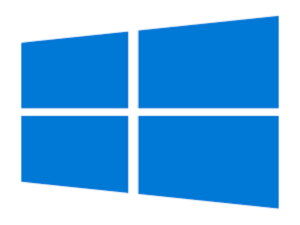
SHAREit has tremendous features some of the major ones are:
- It is a cross-platform application, which enables the feature of file transfer within Android, iOS, Windows PC/ smartphone, Mac book/computers etc
- SHAREit has a default media player which works pretty perfect with all the mp3 and mp4 files. also, it has a video player which can be used to play files in video format.
- It is proved that SHAREit is 40 times faster than the Bluetooth share technology and since not all laptops or desktop supports file transfer via Bluetooth SHAREit becomes an idea app for them.
- SHAREit is a lightweight application since it doesn’t acquire much of memory on your device. The windows version of the app is of less than 8MB.
- With Shareit one can share all the types of files for example photos, video, Music, installed applications, and documents in pdf, ppt, word, notes etc.
- SHAREit establishes a wireless connection for data transfer, therefore, there is no need to carry those tangles USB (universal service bus) codes along with you.
- SHAREit supports multiple languages the application can be used in 39+ languages some of them are English, Arabic, Russian, Chinese, Hindi etc.
How to download and install SHAREit application for Windows PC & Desktop:
- Download the PC supporting files of the application suitable for machine either from the official website by developers or from the given link https://en.softonic.com/download/shareit/android.
- Once the file is completely downloaded open it from the directories, double-click on it to start the installation process, once the installation part is completed the application configuration steps will begin.
- Follow the instructions carefully, At this point, the path will be specified and the language will get selected. Once the configuration steps are completed the application is ready to use.
Recommend fake rolex for sale for everyone Best place to buy — www.upscalerolex.to
In past few years, SHAREit technologies are worked a lot in order to create an error-free efficient file sharing multi platform tool hence we recommend our users to try out the application.




