With the latest version of SHAREit, you get a lot of tweaking and customization options at your disposal. Once such popular feature is to set an avatar of your own. Now you can either select an avatar from a list of pre-loaded ones, or you can select your own! This feature comes in real handy especially for those who share a lot using the SHAREit app. People can easily recognize your avatar (in case the MAC address gets displayed instead of the name). Thus, setting your own custom photo makes the device pairing easier and the overall process faster. Please ensure that you have to be really careful while sending/receiving files at all times.
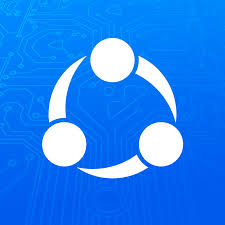
To customize your SHAREit avatar with your own custom photo –
- Open the SHAREit app on your device.
- On the top left-hand corner tap the Avatar icon.
- Where your display photo (avatar) is displayed, tap on the pencil/pen icon (edit icon).
- Over here you can change your avatar and device name.
- You get the liberty of either choosing a photo from your gallery or even clicking your own. Please make sure that your SHAREit app has access to your storage files and media before that.
- Once you have selected/clicked the desired photo, you would have to crop it for best fit.
- After you have cropped and adjusted the photo, tap on Okay and you are good to go.
- The new avatar image will get displayed and then tap on Save.
- Congratulations! You have successfully changed your avatar image.
Benefits of changing avatar photo with your own custom photo –
There are a lot of benefits of doing so. First and foremost is that people get to know who you are whenever you try to pair up with them. This means that it establishes a more secure and reliable bond between the sender and the receiver. The SHAREit app easily recognizes the photo of the sender/receiver and hence the overall pairing process speeds up. Thus, it saves a lot of time that is spent in pairing and sending. Also, you will never send or receive files to/from a wrong device with this feature. Anyway, please make sure that you always use SHAREit wisely and do not try to share infected files with it.